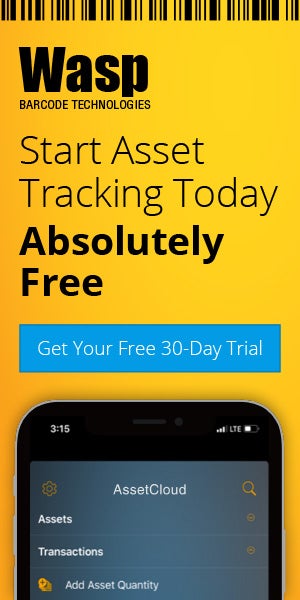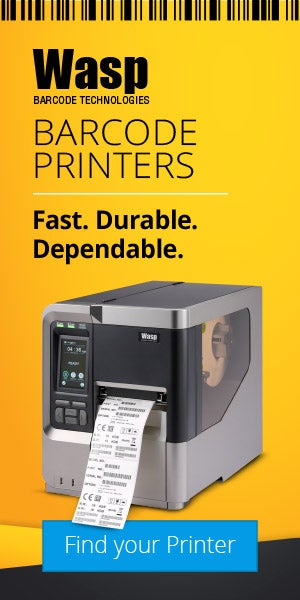Wasp Barcode Technologies: The Barcode Solution People
Help Me With This Sticky QR Tag!
For decades, barcodes were for business use only. Consumers paid little to no attention to the black & white patterns printed on their groceries and coupons as they handed them to cashiers. But now, the "regular people" are starting to pay attention. There are mobile apps for cell phones that use barcodes to get more product details, price comparisons, and even allergy information on food items. Believe it or not, the once all-but-invisible barcode is being used for marketing now! One of the latest tools actually gives the general public control over the information that is attached to that barcode. All of these innovations are pretty cool, but can be confusing if you aren't elbow-deep in barcode technology everyday. So let's try to wade through a few of them.
I have seen many articles and blogs talking about
Stickybits. Their website says they are "a fun and social way to attach digital content to real world objects." It is a free mobile app for iPhones and Androids that use any barcode to link to a text message, video, audio, or photo on the Sickybits' site. The first person to scan a particular barcode gets to attach the first message. The next person to scan that barcode will see that message and can add on to it. You can use an existing barcode on an item, buy Stickybits' barcode labels for $10 per 20-pack, or create your own barcode labels.
As examples of use, their site suggests attaching a video message to a birthday card, a resume to a business card, a recipe to a cereal box, and photos to a sales flyer. But, it's the social aspect of Stickybits that I think is really interesting. You can follow other users' activities, objects, and locations. You also get notified whenever someone scans your barcode, moves the object, or adds a message to it. I foresee games springing from this, like scavenger hunts or hide-n-seek, but probably mostly in the teen and college crowds.
[caption id="attachment_348" align="aligncenter" width="300" caption="Stickybits: "a fun and social way to attach digital content to real world objects""]

[/caption]
Microsoft Tag is a new barcode symbology created by Microsoft that is readable only by the free Tag reader app, which works on Windows Mobile, J2ME, iPhone, Blackberry, and Symbian S60 phones. The Tags contain links to any website designated by the designer. Microsoft Tags are being used in editorials, advertisements, product packaging, signs, and storefronts to link to videos, reviews, schedules, contact information, social networks, discounts, promotions, etc.
The coolest aspect of the Microsoft Tag is how flexible the design is. You can design Tags in black & white or color, in triangles or dots. You can then put a background image in the code without compromising its readability. Even more (and this really boggles my mind), you can completely integrate the dots into a picture so that it doesn't resemble a barcode in any way, but is still scannable. That is a big benefit to marketers and graphic artists that before had to give up part of an advertisement or product packaging design to make room for the barcode, which is rather sterile and dull. I don't see the Microsoft Tag extending beyond marketing applications because it's only readable with the Tag reader app. It can't replace UPC or shipping barcodes until it can be read by a regular handheld barcode scanner.
[caption id="attachment_354" align="aligncenter" width="472" caption="Microsoft Tag examples. The two on the left are encoded with www.systemid.com. The center Tag has the System ID catalog in the background. The Tag on the right has the code embedded in the image. Click the image to see how it was created."]
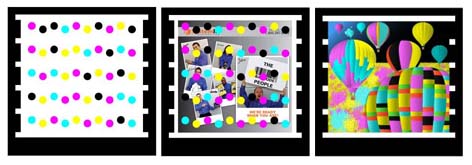
[/caption]
The QR Code is a 2D barcode created by Japanese corporation Denso-Wave in 1994. "QR" stands for "Quick Response", as the creator intended the code to allow its contents to be decoded at high speed. They are currently the most popular type of 2D barcode in Japan and can be seen on everything from magazine articles, billboards, and gravestones. A camera phone equipped with the correct reader App can scan the image of the QR Code causing the phone's browser to launch and redirect to the programmed URL. QR Codes can be generated by certain barcode labeling software or there are
free QR Code generating sites.
There's much more freedom with QR Codes. They aren't limited to one particular reader app and can even be read by handheld 2D barcode scanners. They can encode any URL, so you can direct people to your existing YouTube video, LinkedIn page, blog, or Craig's List ad without having to create a new entry on the Stickybits site. I'm not sure how much control you'd have over what other people might attach to your objects in Stickybits. Would you have the same filtering controls like on a blog or Facebook? That's a little concerning if you're trying to sell something or get a job. QR Codes aren't as aesthetically pleasing as the Microsoft Tags could be, but they transcend many applications.
[caption id="attachment_355" align="aligncenter" width="248" caption="QR Code encoded with www.systemid.com"]
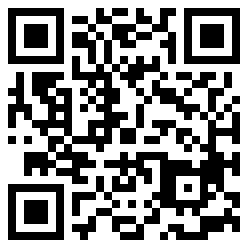
[/caption]
These new barcode technologies are all very interesting and we'll be keeping an eye on them to see which has staying-power and which will just be a flash in the pan.
 [/caption]
[/caption]
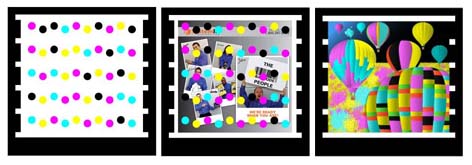
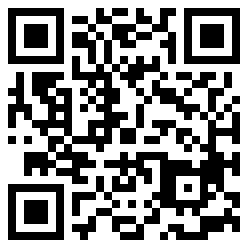 [/caption]
These new barcode technologies are all very interesting and we'll be keeping an eye on them to see which has staying-power and which will just be a flash in the pan.
[/caption]
These new barcode technologies are all very interesting and we'll be keeping an eye on them to see which has staying-power and which will just be a flash in the pan.