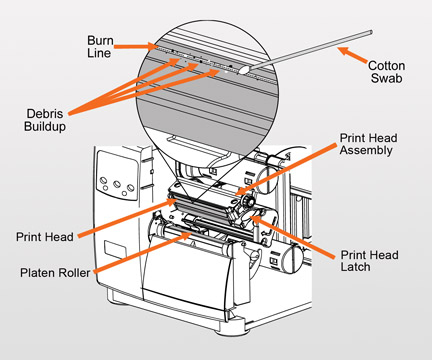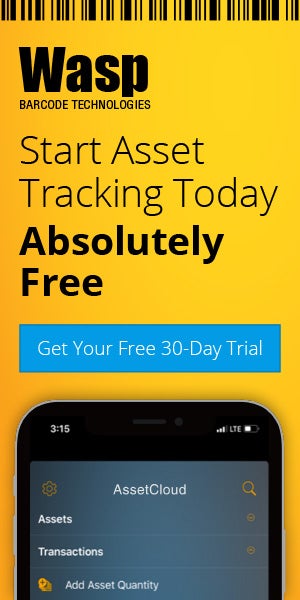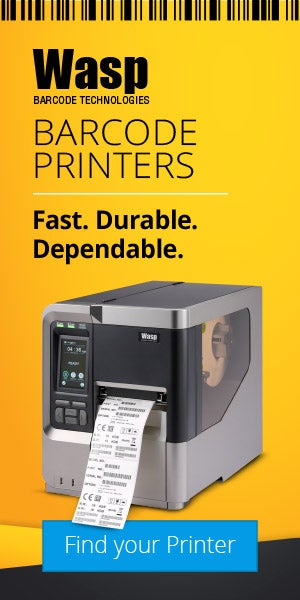Wasp Barcode Technologies: The Barcode Solution People
How to Clean Your Printer
The first three parts of this series told you how to load media and how to improve your print quality. So you’ve been chugging along, printing great barcode labels, improving productivity, and all is right with the world. Now let us show you how to keep printing great labels and extend the life of your barcode printer.
Much like a car, you should perform regular maintenance on your barcode printer to keep it running at its best and to keep it from breaking down. Fortunately, barcode printer maintenance doesn’t involve hoisting it up on a rack, handling messy lubricants, or getting grime under your fingernails that takes days to clean. No, just about anyone can do it and keep their manicure in tact.
Over time, dirt, dust, and lint collect inside the printing mechanism. Dirt on a
print head causes voids in the print and can damage the print head. We recommend cleaning the print head when you load a new roll of ribbon or, if you’re printing in direct thermal mode, after 2 rolls of labels.
Printhead Cleaning Procedure:
- Turn off and unplug the printer. Allow the print head to cool.
- Raise the media door.
- Open the print head. There is typically a lever or latch that you raise to do this.
- Remove the labels and ribbon.
- Use a cleaning swab or a cotton swab moistened with isopropyl alcohol and wipe the print elements from end to end. (The print elements are the grayish/ black strip just behind the chrome strip on the underside of the print head.) Wait a few seconds for the solvent to evaporate.
- Clean the platen roller thoroughly with a cleaning swab. Rotate the roller to get all its sides.
- Brush away or vacuum any paper lint and dust away from the rollers and the media and ribbon sensors.
- Reload ribbon and/or labels.
- Close the printhead by lowering the lever or latch until it locks in place.
- Close the media door.
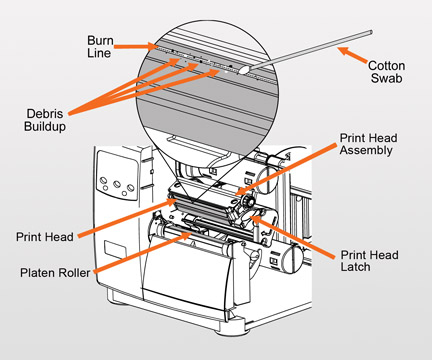
Use a cleaning swab or a cotton swab moistened with isopropyl alcohol and wipe the print elements from end to end. Also clean the platen roller thoroughly with the swab by rotating the roller. Instead of a swab, you can use cleaning cards and cleaning films, which can be better at getting off the stubborn grime.
If after using the swab you still see some crud on the print head or platen roller,
do not go reaching for the Brillo pad or sandpaper! The print head and platen roller are delicate components and can be quickly damaged by sharp or abrasive objects. Damage to them means poor print quality.
You can also use cleaning cards and cleaning films that are run through the printing mechanism. They can be better at getting off the stubborn grime. You can find all kinds of
barcode printer cleaning kits on System ID's website.