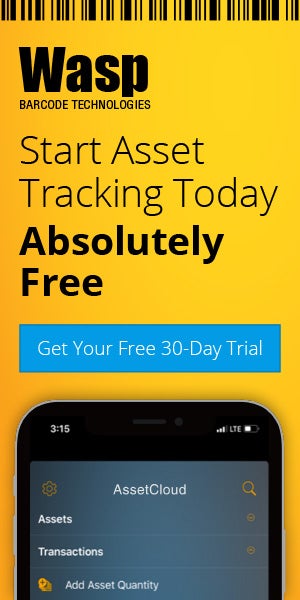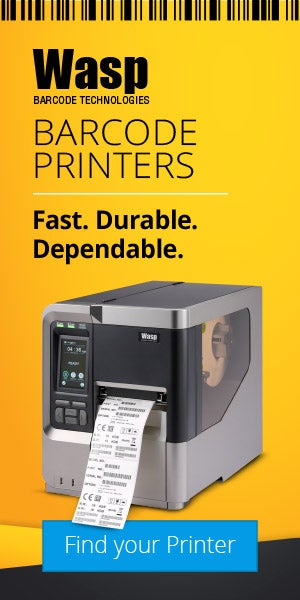Wasp Barcode Technologies: The Barcode Solution People
How to Pick a Barcode Printer
A barcode’s readability, or scannability, depends on its print quality. There are four different types of print technologies available to print barcodes: Dot Matrix, Inkjet, Laser and Thermal printers.
Dot matrix printers create poor quality barcodes that can be difficult to scan. Dot matrix printers are also limited in print speed and size. They tend to be slow in printing and cannot print small barcodes.
Laser and inkjet printers have great print quality, but they must print the barcode as an image, which uses more memory and slows down the print speed. Laser and inkjet printers must print an entire sheet of labels, instead of one at a time. They also have a very limited array of label facestocks on which they can print.
Thermal barcode printers can print high quality text and graphics as well as barcodes. The barcode fonts reside in the thermal printer, so it will not slow down the print speed, which can get up to 12 inches per second. Thermal printers can print any amount of labels from one at a time up to an entire roll. They can also print very small, high density barcodes and can print on a wide variety of label sizes and facestocks.
Thermal Printing Technologies
Thermal barcode printers use two different printing methods: direct thermal and thermal transfer. Most printers can do both so it all comes down to selecting the correct media for the application.
Direct Thermal
Direct thermal printers do not use ink, toner or ribbon; they create images directly on treated labels or tags. Direct thermal printers use chemically treated, heat-sensitive barcode label that blackens when it passes under the thermal printhead of the printer.
Simple design of thermal printers makes them durable and easy to use. Direct thermal printers are simple and inexpensive to maintain compared to other types of printers such as inkjet, laser, impact and thermal transfer as there is no ink, toner or ribbon to monitor or replace.
Direct thermal labels are sensitive to heat, sunlight and abrasion. They also have a shorter life than thermal transfer labels. Therefore, they are recommended for temporary, indoor, general purpose barcode labeling.
Thermal Transfer
Thermal transfer printers use a ribbon and a printhead to produce accurate, high-quality barcode images. In this method of printing, the thermal printhead uses heat to transfer ink from the ribbon to the label or tag material to form the images. This technique provides images with high quality and durability.
Thermal transfer printers can print barcode images on a wider variety of media including paper, polyester and other synthetic label materials. Thermal transfer printers produce the toughest and longest-lasting barcode labels that can resist abrasion and chemicals. In addition to common labels and tags, they can create extremely durable asset tags, wristbands, certification labels, etc. for use indoors and outdoors.
Types of Thermal Barcode Printers
Thermal barcode printers come in a variety of form factors: desktop, mid-range, industrial, and portable. One of the biggest factors to determine which barcode printer to select is the number of labels that are going to be printed daily.
Desktop Barcode Printers
Desktop barcode printers are ideal for applications where space and budget are limited. They have a compact design that fits neatly on a desk, countertop, or POS station. Desktop barcode printers are recommended when printing less than 100 paper labels per day.
Desktop barcode printers work best with paper labels and tags which are larger than 1.5" x 0.5". They are also the perfect choice for printing vinyl jewelry labels. A desktop barcode printer can print on other synthetic materials, but in limited quantities.
Mid-Range Barcode Printers
Mid-range, or light industrial, barcode printers can handle a wide variety of media sizes, from very small serial barcode labels on cell phone components to very large chemical drum barcode labels. They can also handle a wide variety of media types, from basic paper barcode labels to synthetic barcode labels that are flexible enough to wrap around a vial or durable enough to withstand extreme weather conditions outdoors.
Mid-range barcode printers are designed to print about a 1000 paper or synthetic labels a day. With faster processors and built-in memory, light industrial barcode printers are able to handle more complex barcode label designs quicker than a desktop barcode printer. Light industrial barcode printers may not be suitable for the most demanding barcode printing environments.
Industrial Barcode Printers
Industrial barcode printers are often used in large warehouses and manufacturing facilities to create hundreds and thousands of labels, where reliability and durability are critical. These printers are designed to print paper or synthetic labels 24 x 7.
Industrial barcode printers can print a wider range of label sizes, from very large to very small. They also have higher resolution print heads for printing detailed graphics or tiny barcodes and fonts. They are constructed to work in tougher environments beyond regular offices.
Mobile Barcode Printers
Mobile barcode printers are intended for the worker on the go or out in the field and are often used for quick labeling purposes. Portable barcode printers can increase efficiency and worker productivity by helping you print barcode labels on demand wherever they are needed. Portable barcode printers can be used virtually anywhere and relocated in minutes as they are free from cabling and a wired network infrastructure.
Mobile barcode printers will communicate through radio frequency or Bluetooth technology, in addition to offering standard cable connectivity. Print widths range between 2 and 4 inches. They can print barcode labels on assembly lines, shipping and receiving docks, patient bedsides, retail checkouts, offices and anywhere the information is needed.
The type of barcode printer used by different businesses is dependent on each business’ application needs. Each and every type of barcode printer has specific advantages. So, you should assess your barcode printing requirements before you make any purchasing decision. For more help in finding the right barcode printer for your industry and application, you can use the
Barcode Printing 101 Guide or this
Barcode Printer Finder tool.