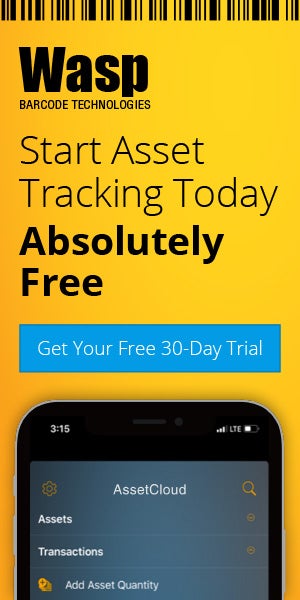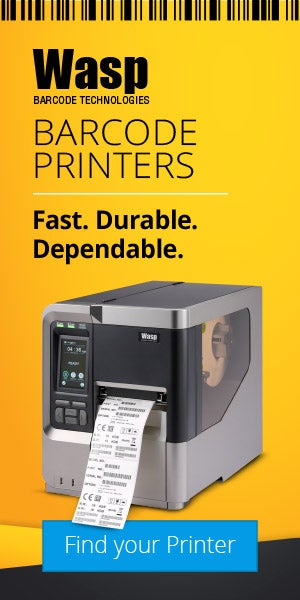Wasp Barcode Technologies: The Barcode Solution People
How to Select the Right Inventory Control System
An
inventory control system uses barcodes or RFID to automatically manage and track physical items such as products, consumables, fixed assets, and equipment. With the right solution, companies can reduce unnecessary expenses and significantly improve productivity.
The challenges of inventory management
Inventory levels constantly change as items enter and exit manufacturing plants, warehouses, and distribution centers. Not only is it critical to replenish raw materials just-in-time without halting production or have the right items in stock when fulfilling orders; it’s equally important to closely track works in process and finished goods as they travel across the supply chain or retail floor.
[caption id="attachment_5694" align="alignright" width="300"]

Reduce expenses and significantly improve productivity with the right inventory control system.[/caption]
Manual processes for counting, valuing, and tracking inventory often result in expensive errors that:
- Generate waste
- Add overages
- Cause costly write-offs
Too, employees don’t have the items they need—when and where they need them—which results in:
- Longer production times
- Inefficient operations
- Unhappy customers
This situation:
- Increases the cost of goods sold
- Diminishes the ability to attract and retain customers
- Makes it difficult to remain competitive and operate optimally
What’s a company to do?
Automate. With the
right solution.
Having an inventory control system that meets your unique requirements enables companies to:
- Achieve peak efficiency
- Increase customer satisfaction
- Gain a competitive edge
The system helps you achieve these goals by:
- Automatically capturing accurate data for immediate inventory visibility
- Sending electronic orders to mobile devices, alerting pickers to only pull what’s needed
- Replenishing stock on the floor with popular sizes and colors
- Ordering the correct quantities of supplies, raw materials, or consumables
- Always having what you need on hand
And because you’ll always know the exact quantities and locations of items, you will:
- Improve inventory cycle counts
- Save time searching for lost or missing inventory
- Avoid production and fulfillment errors
- Eliminate costly downtime
- Prevent overages and write-offs
- Reduce expenses
- Immediately share data across the enterprise
Buy the right solution.
This all sounds great, but barcode beginners—and even those companies with the wrong inventory control solutions—often struggle to get the results they desire. Why?
Experience shows that most companies don’t select a system that supports their unique requirements. They often go with cheap, one-size-fits-all solutions only to discover that:
- Their labels don’t adhere properly or last long enough
- They can't print the labels they need
- They require a scanning device that does more
- Their software doesn’t fit their business requirements
Want to prevent these common mistakes? Here’s a
quick overview of the basic components of an inventory control system and tips for selecting a solution that will work right for you.
Barcode labels
Today, you can label and track any inventory item, from tiny components to large shipping containers, raw materials to consumer goods. To accommodate a multitude of applications and withstand a variety of conditions,
barcode labels come in a wide array of materials, inks, sizes, and coatings. You can also purchase custom or in-stock labels and/or encode them with RFID sensors.
With so many choices, it can be a bit overwhelming—which is why companies often pick the wrong label or tag, which ends up costing them both time and money.
TIP: Identify your labeling requirements first, and then contact a label expert for advice.
Barcode scanner or mobile computer
Barcode scanners and
mobile computers use internal scan engines to read
1D and
2D barcodes and/or RFID tags. Both gather data about an item to automatically facilitate easy tracking and tracing.
However, the differences between the two devices stop there.
- Barcode scanners only provide the ability to scan, while mobile computers combine a scanner and a computer into one device.
- Unlike scanners, mobile computers have an operating system, which enables you to upload software applications.
- Mobile computers store data on their hard drives, which allows you to instantly share information across the enterprise.
TIP: If you need a powerful device that does more than scan, you’ll want to purchase a mobile computer.
Learn more.
Barcode label printer
Like labels, there are many types of
barcode printers to accommodate several industries, environments, and uses. To simplify the purchasing process, consider this before shopping for a printer:
- What are you printing? Labels, tags, plastic ID cards, receipts, or wristbands?
- What quantities will you print and how often?
- What size are the labels you’ll print?
- What print technology will you use? Laser, direct thermal, or thermal transfer?
- Do you anticipate using RFID in the future?
- How long must your labels last?
- Are there any federal or industry regulations you must meet?
TIP: Before selecting a barcode printer, you must
identify your labeling and printing requirements.
Inventory Control Software
You have the right labels, scanners, and printers. Now what?
To capture, store, edit, and share data, you’ll need
inventory management software. There are several versions out there that allow you to track data such as:
- Site
- Location
- Serial number
- Quantity
- Expiration date
- Supplier code
- Lot
- Maintenance schedule
In addition, you can use inventory control software to import things like delivery signatures and warranties so all the information you need about an item is in one secure spot. This significantly improves productivity across the organization by enabling instant access to accurate records for informed decisions that minimize overages and eliminate lost or missing items.
TIP: Test drive inventory control software before purchasing it to ensure it is a perfect fit for your organization.
Are you ready to implement the right inventory control system before those end-of-year counts?
Contact System ID at 1.800.397.9783 to learn more.